How make a C++ Hacks
+2
vinc1402
Karss The Owner !!
6 posters
WarrockOHacks :: Tuts :: C++ Tuts
Page 1 of 1
 How make a C++ Hacks
How make a C++ Hacks
Tutorial Made By Str1k3r21 !
1.Open C++
2.Go to files new and MFC Application
3.Check Dialog Based - Click Next
4.Uncheck ActiveX Controls - Click Finish
5.Remove everything on trainer (Ok,Cancel,text)
Now the coding.
First we want the trainer to load Warrock
So heres what we gonna do:
Right click the trainer,choose Class Wizard,then Edit Code.
Go on top of that page with alot of coding that just poped out
you should see this:
Code:
// TestTrainerDlg.cpp : implementation file
//
#include "stdafx.h"
#include "TestTrainer.h"
#include "TestTrainerDlg.h"
#ifdef _DEBUG
#define new DEBUG_NEW
#undef THIS_FILE
static char THIS_FILE[] = __FILE__;
#endif
Put this under #endif
Code:
DWORD proc_id;
HANDLE hProcess;
void memory()
{
HWND hWnd = FindWindow(0, "WarRock");
GetWindowThreadProcessId(hWnd, &proc_id);
hProcess = OpenProcess(PROCESS_ALL_ACCESS|PROCESS_VM_OPERATION|PROCESS_VM_READ|PROCESS_VM_W
ITE|PROCESS_QUERY_INFORMATION, FALSE, proc_id);
}
void Writelong(long addy, long value)
{
memory();
WriteProcessMemory(hProcess, (LPVOID*)(DWORD) addy, &value, sizeof(value), NULL);
}
void WritePointerFloat(long addy, short offset, float value)
{
long maddy;
long saddy;
memory();
ReadProcessMemory(hProcess, (LPVOID*)(DWORD) addy, &maddy, sizeof(maddy), NULL);
saddy = maddy offset;
WriteProcessMemory(hProcess, (LPVOID*)(DWORD) saddy, &value, sizeof(value), NULL);
}
Should be like this:
Code:
// TestTrainerDlg.cpp : implementation file
//
#include "stdafx.h"
#include "TestTrainer.h"
#include "TestTrainerDlg.h"
#ifdef _DEBUG
#define new DEBUG_NEW
#undef THIS_FILE
static char THIS_FILE[] = __FILE__;
#endif
DWORD proc_id;
HANDLE hProcess;
void memory()
{
HWND hWnd = FindWindow(0, "WarRock");
GetWindowThreadProcessId(hWnd, &proc_id);
hProcess = OpenProcess(PROCESS_ALL_ACCESS|PROCESS_VM_OPERATION|PROCESS_VM_READ|PROCESS_VM_W
ITE|PROCESS_QUERY_INFORMATION, FALSE, proc_id);
}
void Writelong(long addy, long value)
{
memory();
WriteProcessMemory(hProcess, (LPVOID*)(DWORD) addy, &value, sizeof(value), NULL);
}
void WritePointerFloat(long addy, short offset, float value)
{
long maddy;
long saddy;
memory();
ReadProcessMemory(hProcess, (LPVOID*)(DWORD) addy, &maddy, sizeof(maddy), NULL);
saddy = maddy offset;
WriteProcessMemory(hProcess, (LPVOID*)(DWORD) saddy, &value, sizeof(value), NULL);
}
We just set the trainer to load Warrock,to Writelong,and to WritePointerFloat.
Go back to your trainer
Make a button,right click it and name it Scope On.
Then right click again go to class wizard,click on BN_Clicked highlight it
Now click on Add a Function now type in ScopeOn
It should look like this OnScopeOn
Now click Edit Code
Should See something like this:
Code:
void CMytrainerDlg::OnScopeOn()
{
// TODO: Add your control notification handler code here
}
You want to add this
Code:
Writelong(0xAC4A66,1);
Should now look like this:
Code:
void CMytrainerDlg::OnScopeOn()
{
Writelong(0xAC4A66,1);
}
Now just go to build,build TestTrainer.exe
If you done it correct shouldent have any errors.
Tutorial made by Str1k3r21 !
1.Open C++
2.Go to files new and MFC Application
3.Check Dialog Based - Click Next
4.Uncheck ActiveX Controls - Click Finish
5.Remove everything on trainer (Ok,Cancel,text)
Now the coding.
First we want the trainer to load Warrock
So heres what we gonna do:
Right click the trainer,choose Class Wizard,then Edit Code.
Go on top of that page with alot of coding that just poped out
you should see this:
Code:
// TestTrainerDlg.cpp : implementation file
//
#include "stdafx.h"
#include "TestTrainer.h"
#include "TestTrainerDlg.h"
#ifdef _DEBUG
#define new DEBUG_NEW
#undef THIS_FILE
static char THIS_FILE[] = __FILE__;
#endif
Put this under #endif
Code:
DWORD proc_id;
HANDLE hProcess;
void memory()
{
HWND hWnd = FindWindow(0, "WarRock");
GetWindowThreadProcessId(hWnd, &proc_id);
hProcess = OpenProcess(PROCESS_ALL_ACCESS|PROCESS_VM_OPERATION|PROCESS_VM_READ|PROCESS_VM_W
ITE|PROCESS_QUERY_INFORMATION, FALSE, proc_id);
}
void Writelong(long addy, long value)
{
memory();
WriteProcessMemory(hProcess, (LPVOID*)(DWORD) addy, &value, sizeof(value), NULL);
}
void WritePointerFloat(long addy, short offset, float value)
{
long maddy;
long saddy;
memory();
ReadProcessMemory(hProcess, (LPVOID*)(DWORD) addy, &maddy, sizeof(maddy), NULL);
saddy = maddy offset;
WriteProcessMemory(hProcess, (LPVOID*)(DWORD) saddy, &value, sizeof(value), NULL);
}
Should be like this:
Code:
// TestTrainerDlg.cpp : implementation file
//
#include "stdafx.h"
#include "TestTrainer.h"
#include "TestTrainerDlg.h"
#ifdef _DEBUG
#define new DEBUG_NEW
#undef THIS_FILE
static char THIS_FILE[] = __FILE__;
#endif
DWORD proc_id;
HANDLE hProcess;
void memory()
{
HWND hWnd = FindWindow(0, "WarRock");
GetWindowThreadProcessId(hWnd, &proc_id);
hProcess = OpenProcess(PROCESS_ALL_ACCESS|PROCESS_VM_OPERATION|PROCESS_VM_READ|PROCESS_VM_W
ITE|PROCESS_QUERY_INFORMATION, FALSE, proc_id);
}
void Writelong(long addy, long value)
{
memory();
WriteProcessMemory(hProcess, (LPVOID*)(DWORD) addy, &value, sizeof(value), NULL);
}
void WritePointerFloat(long addy, short offset, float value)
{
long maddy;
long saddy;
memory();
ReadProcessMemory(hProcess, (LPVOID*)(DWORD) addy, &maddy, sizeof(maddy), NULL);
saddy = maddy offset;
WriteProcessMemory(hProcess, (LPVOID*)(DWORD) saddy, &value, sizeof(value), NULL);
}
We just set the trainer to load Warrock,to Writelong,and to WritePointerFloat.
Go back to your trainer
Make a button,right click it and name it Scope On.
Then right click again go to class wizard,click on BN_Clicked highlight it
Now click on Add a Function now type in ScopeOn
It should look like this OnScopeOn
Now click Edit Code
Should See something like this:
Code:
void CMytrainerDlg::OnScopeOn()
{
// TODO: Add your control notification handler code here
}
You want to add this
Code:
Writelong(0xAC4A66,1);
Should now look like this:
Code:
void CMytrainerDlg::OnScopeOn()
{
Writelong(0xAC4A66,1);
}
Now just go to build,build TestTrainer.exe
If you done it correct shouldent have any errors.
Tutorial made by Str1k3r21 !
 Re: How make a C++ Hacks
Re: How make a C++ Hacks
gonna thry , dut where can i download the program? 
vinc1402- ModeratorZ

- Posts : 39
Join date : 2008-02-24
 Re: How make a C++ Hacks
Re: How make a C++ Hacks
i try it if it is good i tell u back;)
maxou- Noob Coders

- Posts : 25
Join date : 2008-03-04
 Re: How make a C++ Hacks
Re: How make a C++ Hacks
just a very good hack here:) i dont leave this:P:D
i dont leave this:P:D
maxou- Noob Coders

- Posts : 25
Join date : 2008-03-04
 HAAA SHIIT
HAAA SHIIT
ha shit i cant because i am so nub for create the hack 

nonameleft- Vip Memberz

- Posts : 25
Join date : 2008-03-06
 Re: How make a C++ Hacks
Re: How make a C++ Hacks
wow .. kinda hard .. i think i should try ^^" Well if i need help i'll ask ^^" PRO HACKER your
john943167- Noob Coders

- Posts : 24
Join date : 2008-02-24
WarrockOHacks :: Tuts :: C++ Tuts
Page 1 of 1
Permissions in this forum:
You cannot reply to topics in this forum
